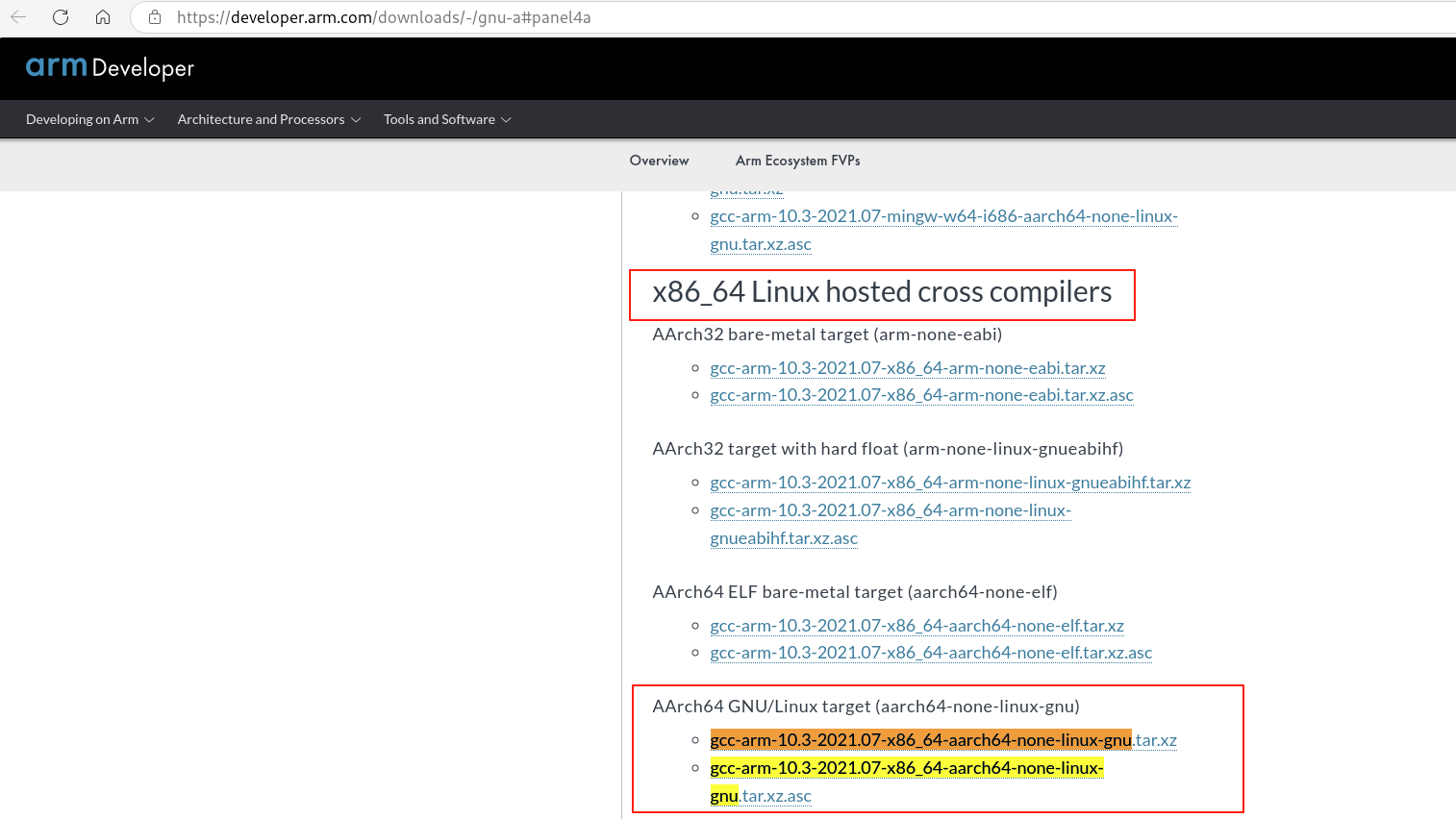本文最后更新于:2025年9月18日 上午
Setting
Up CTYunOS Kernel Build Environment with Docker
ctyunos
ctyunos2-docker-22.06.02.x86_64
基于ctyunos2-docker-22.06.02.x86_64编译openeuler-4-19内核源码。
1 2 wget http://121.237.176.8:50001/ctyun/yum_list.tar.gz
1 2 3 4 5 6 grep ctyunos2-docker yum_list.txt | grep -i 22.06 | grep -i x86
也可在https://ctyunos.ctyun.cn/#/urllist 中查找docker镜像。
将 ctyunos2-docker-22.06.02.x86_64.tar.xz 加载到 Docker
中,需先解压缩文件,然后使用 docker load 命令加载解压后的文件:
1 2 3 4 wget https://repo.ctyun.cn/hostos/ctyunos-22.06/docker_img/x86_64/ctyunos2-docker-22.06.x86_64.tar.xz
1 2 docker images | grep 22.06
1 docker tag a5c88430be77 ctyunos:22.06
1 2 3 docker images | grep 22.06
1 2 docker rmi ctyunos2:22.06.1
1 2 docker images | grep 22.06
启动容器ctyunos-22.06:
1 2 3 4 5 6 docker run -it \
容器ctyunos-22.06会默认进入bash,下方操作在容器ctyunos-22.06所在终端中执行。
ctyunos2-docker-22.06.02.x86_64中的yum源有问题,需进行替换:
1 2 cd /etc/yum.repos.dmv ctyunos.repo ctyunos.repo.bak
vim ctyunos.repo 并下方yum源写入:
1 2 3 4 5 6 7 8 9 10 11 12 13 14 15 16 17 18 19 20 21 22 23 24 25 26 27 28 29 30 31 32 33 34 35 36 37 38 [everything]$basearch /$basearch /$basearch /$basearch /$basearch /$basearch /
基于openeuler-4-19源码编译内核:
1 2 3 4 5 6 yum makecachecd /root/code/linux
bash 补全: 1 2 3 4 5 6 7 8 9 10 11 12 13 14 if [ ! -f ~/.bashrc ]; then touch ~/.bashrcfi if ! grep -q "enable bash completion" ~/.bashrc; then cat << 'EOF' >> ~/.bashrcif [ -f /usr/share/bash-completion/bash_completion ]; then fi fi
删除/root/code/rpmbuild所有子目录内容: 1 find ~/rpmbuild/ -mindepth 2 -delete
生成标准 RPM 构建目录结构:
这会生成如下目录结构: 1 2 3 4 5 6 /root/rpmbuild/
交叉编译
gcc-linaro-7.3.1-2018.05-x86_64_arm-linux-gnueabihf
https://releases.linaro.org/components/toolchain/binaries/7.3-2018.05/arm-linux-gnueabihf/
gcc-linaro-7.3.1-2018.05-x86_64_arm-linux-gnueabihf.tar.xz
下载gcc-linaro-7.3.1-2018.05-x86_64_arm-linux-gnueabihf.tar.xz到目录/root/Downloads/cross_compile并解压:
1 2 3 4 5 tar -xJf gcc-linaro-7.3.1-2018.05-x86_64_arm-linux-gnueabihf.tar.xzexport CROSS_COMPILE=/root/Downloads/cross_compile/gcc-linaro-7.5.0-2019.12-x86_64_arm-linux-gnueabihf/bin/arm-linux-gnueabihf-export ARCH=arm64
ctyunos3-docker-230117-x86_64.tar.xz
1 2 wget https://repo.ctyun.cn/hostos/ctyunos-23.01/docker_img/x86_64/ctyunos3-docker-230117-x86_64.tar.xz
1 2 3 4 5 6 docker run -it \
1 2 3 4 5 6 7 8 docker run -it \
1 git config --global --add safe.directory "*"
ctyunos3-docker-230117-x86_64中的yum源有问题,需进行替换:
1 2 cd /etc/yum.repos.dmv ctyunos.repo ctyunos.repo.bak
vim ctyunos.repo 并下方yum源写入:
1 2 3 4 5 6 7 8 9 10 11 12 13 14 15 16 17 18 19 20 21 22 23 24 25 26 27 28 29 30 31 32 33 34 35 36 37 38 39 40 41 42 43 44 45 46 47 48 49 50 51 [everything]$basearch /$basearch /$basearch /$basearch /$basearch /$basearch /$basearch /$basearch /
基于CTKernel-LTS-5.10源码编译内核:
1 2 3 4 5 yum makecachecd /root/code/linux
bash 补全: 1 2 3 4 5 6 7 8 9 10 11 12 13 14 if [ ! -f ~/.bashrc ]; then touch ~/.bashrcfi if ! grep -q "enable bash completion" ~/.bashrc; then cat << 'EOF' >> ~/.bashrcif [ -f /usr/share/bash-completion/bash_completion ]; then fi fi
删除/root/code/rpmbuild所有子目录内容: 1 2 3 4 5 for dir in BUILD BUILDROOT RPMS SOURCES SPECS SRPMS; do rm -rf /root/rpmbuild/"$dir " /*done mkdir -p /root/rpmbuild/{BUILD,BUILDROOT,RPMS,SOURCES,SPECS,SRPMS}
编译内核rpm包: 1 2 3 4 rm -rf /root/rpmbuild/SOURCES/kernel.tar.gz"s/^./kernel/" --exclude=".git" -chzf /root/rpmbuild/SOURCES/kernel.tar.gz .cp build/* /root/rpmbuild/SOURCES
交叉编译
gcc-arm-10.3-2021.07-x86_64-aarch64-none-linux-gnu
https://blog.csdn.net/qq_37200742/article/details/128331909
https://www.cnblogs.com/solo666/p/16405064.html
https://developer.arm.com/downloads/-/arm-gnu-toolchain-downloads
https://developer.arm.com/downloads/-/gnu-a#panel4a
gcc-arm-10.3-2021.07-x86_64-aarch64-none-linux-gnu.tar.xz
在浏览器中下载上述gcc-arm-10.3交叉编译工具链到目录/root/Downloads/cross_compile/后进行如下操作:
1 2 3 4 5 tar -xJf gcc-arm-10.3-2021.07-x86_64-aarch64-none-linux-gnu.tar.xzexport CROSS_COMPILE=/root/Downloads/cross_compile/gcc-arm-10.3-2021.07-x86_64-aarch64-none-linux-gnu/bin/aarch64-none-linux-gnu-export ARCH=arm64
使用rpmbuild编译内核,参见脚本:linux/shell/rpmbuild_kernel_arm.sh。
ctyunos2-docker-2-24.07.x86_64
基于ctyunos2-docker-2-24.07.x86_64编译CTKernel内核源码。
1 2 https://repo.ctyun.cn/hostos/ctyunos-2-24.07/docker_img/x86_64/ctyunos2-docker-2-24.07.x86_64.tar.xz
将 ctyunos2-docker-2-24.07.x86_64.tar.xz 加载到 Docker
中,需先解压缩文件,然后使用 docker load 命令加载解压后的文件:
1 2 3 wget https://repo.ctyun.cn/hostos/ctyunos-2-24.07/docker_img/x86_64/ctyunos2-docker-2-24.07.x86_64.tar.xz
启动容器ctyunos2-24.07-20240716205118:
1 2 3 4 5 6 docker run -it \
容器ctyunos2-24.07-20240716205118会默认进入bash,下方操作在容器ctyunos2-24.07-20240716205118所在终端中执行。
基于CTKernel源码编译内核:
1 2 yum makecache
1 2 3 cd /root/CTKernel
当前编译的是分支publish-ALL,也可用git切换到任意分支编译:
1 git config --global --add safe.directory /root/CTKernel
1 2 3 4 5 6 7 8 9 10 11 bash-5.1
1 2 3 cd /root/CTKernel